PRINTER CANON MULTIPASS TS3440
Out of stock
R899,00
Sold out! AVAILABLE ON BACKORDER
Creative capability
Stock up with 5 x5 square, restickable and magnetic media and try out the creative options of Easy-PhotoPrint
Editor and Creative Park.
Cost-effective XL cartridges
Use high-capacity Canon XL ink cartridges and save up to
30% per page, compared to standard equivalents. * Scan to cloud is only available to genuine Canon ink users.
GENERAL SPECIFICATIONS
Functions: Wi-Fi, Print, Copy, Scan, Cloud
PRINTER SPECIFICATIONS
Print Resolution Up to 4800x 1200 dpi
Print Technology 2 FINE Cartridges (Black and Colour)
Mono Print Speed Approx. 7.7 ipm
Colour Print Speed Approx. 4.0 ipm
Photo Print Speed Borderless 10x15cm : Approx. 65 seconds
Borderless Printing Yes (13x18cm, 10x15cm, 13x13cm)
Two Sided Printing Manual operation
CARTRIDGES AND YIELDS
Standard Ink Cartridges PG-445 (Black) CL-446 (Colour)
Optional XL Ink Cartridges PG-445XL (Black)CL-446XL (Colour)
Cartridge Yield (Plain paper) A4 colour documents printing
Black: 180 pages
Black XL: 400 pages
Colour: 180 pages
Colour XL: 300 pages
Paper Types
Plain Paper
Envelopes
Photo Paper Plus Glossy II (PP-201)
Photo Paper Glossy “Everyday Use” (GP-501)
Removable Photo Stickers (RP-101)
Magnetic Photo Paper (MG-101)
Maximum Paper Input Rear tray: Max. 60 sheets (plain paper)
Paper Sizes Plain paper: A4, A5, B5, Letter, Legal
Photo paper: 13x18cm, 10x15cm, 13x13cm
[Custom size]
width 101.6 mm – 215.9 mm, length 127 mm – 676 mm
Paper Weight Plain paper: 64 – 105 g/m
Canon photo paper: up to 275 g/m
SCANNER SPECIFICATIONS
Scanner Type CIS flatbed photo and document scanner
Scanner Resolution (Optical) 600 x 1200 dpi
Scanning Depth
(Input / Output)
Colour: RGB each 16bit / 8bit
Greyscale: 16 bit / 8 bit
Maximum Document Size 216 x 297 mm SOFTWARE
Supported Operating Systems Windows 10, Windows 8.1, Windows 7 SP1
Operation can only be guaranteed on a PC with
pre-installed Windows 7 or later.
OS X 10.11.6, macOS 10.12?macOS 10.14
Supported Mobile Systems
iOS, Android, Windows 10 Mobile
Minimum System
Requirements
Windows: 2.0GB or more
Mac: 1.0GB or more
Note: for bundled software installation.
The necessary amount of hard disk space required.
Display: 1024 x 768 XGA
Software Included MP Driver including Scanning Utility
Easy-PhotoPrint Editor (download)
Standard disclaimers
All specifications subject to change without notice.
Print speed may vary depending on system configuration, interface, software, document complexity, print mode, page coverage, type of paper used etc.
Ink yield may vary depending on texts/photos printed, applications software used, print mode and type of paper used. For yield information see www.canon-europe.com/ink/yield
Scan speed may vary depending on system configuration, interface, software, scan mode settings and document size etc.
What’s in the box
1 x All-in-one printer – PIXMA TS3340
1 x FINE cartridges
1 x Power cord
1 x Set-up CD-ROM (CD only for Windows)
1 x Manuals and other documents






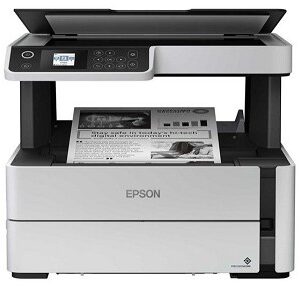

There are no reviews yet.